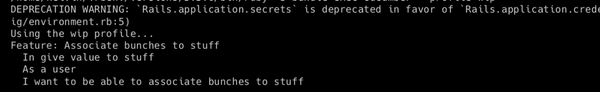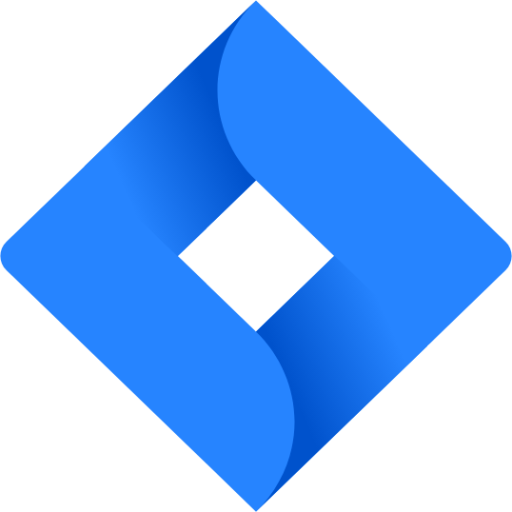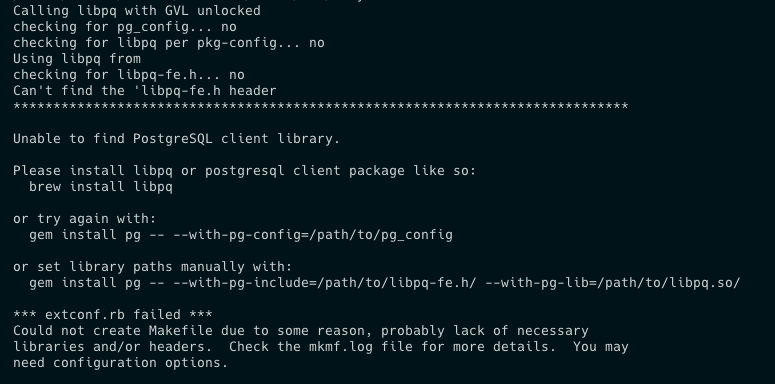Properly removing storage directories on Proxmox
Link: Proxmox Forum Automatically 1. Go to your server 2. Expand the disk section 3. Click on Directory 4. Find the directory you want to remove 5. Click on the obscure more button in your top right corner 6. Select Destroy Manually 1. Login to your Proxmox Server Web GUI