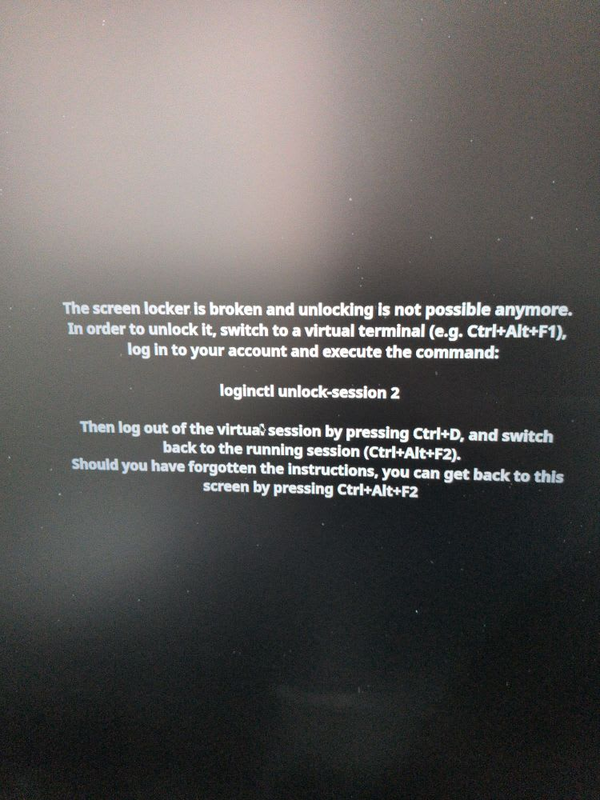Expanding your disk space leveraging LVM
Follow this reference
I recently expanded my disk space and jumped around multiple places to consolidate those instructions. Hopefully, this is helpful to those looking to do so.
Take a look at your disk usage
df -HThis will show you the disk space available to you
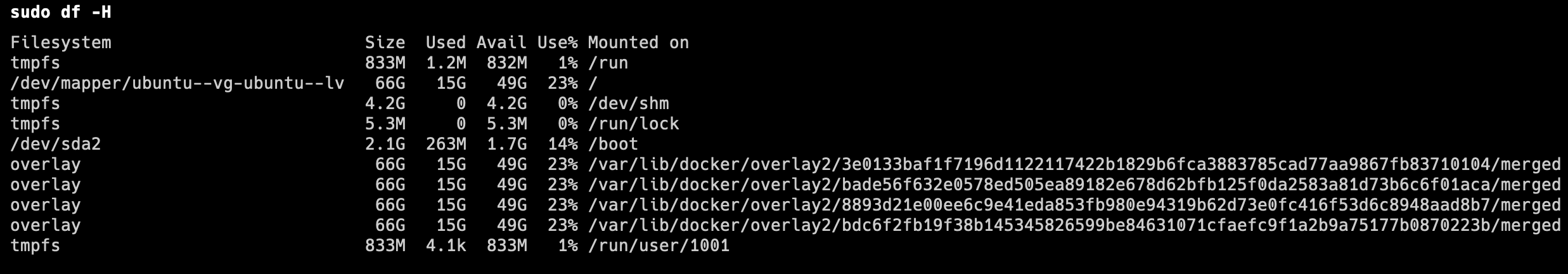
In my case, the /dev/mapper/ubuntu--vg-ubuntu--lv was at 100% use. That was what I had to expand
Check for the list of available hard disks
sudo fdisk -lThis will typically render something like this
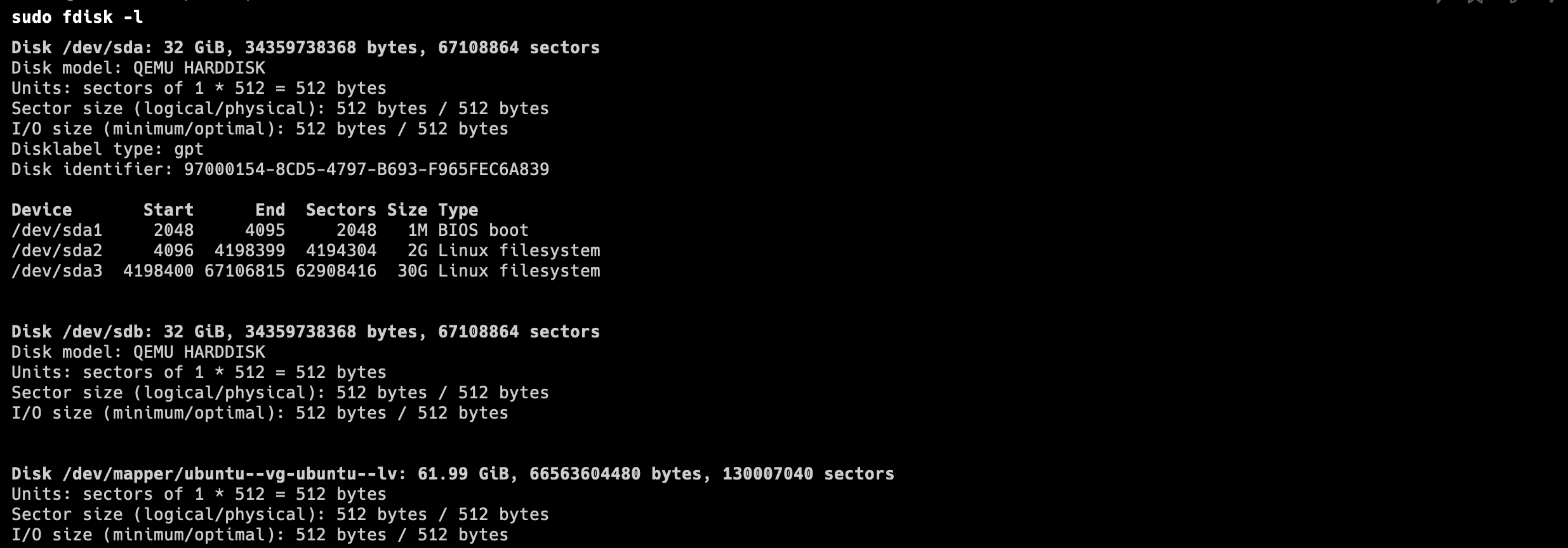
In my case, sdb was the newest disk added
Inventory the volume group and logical volume you want to extend
sudo vgdisplay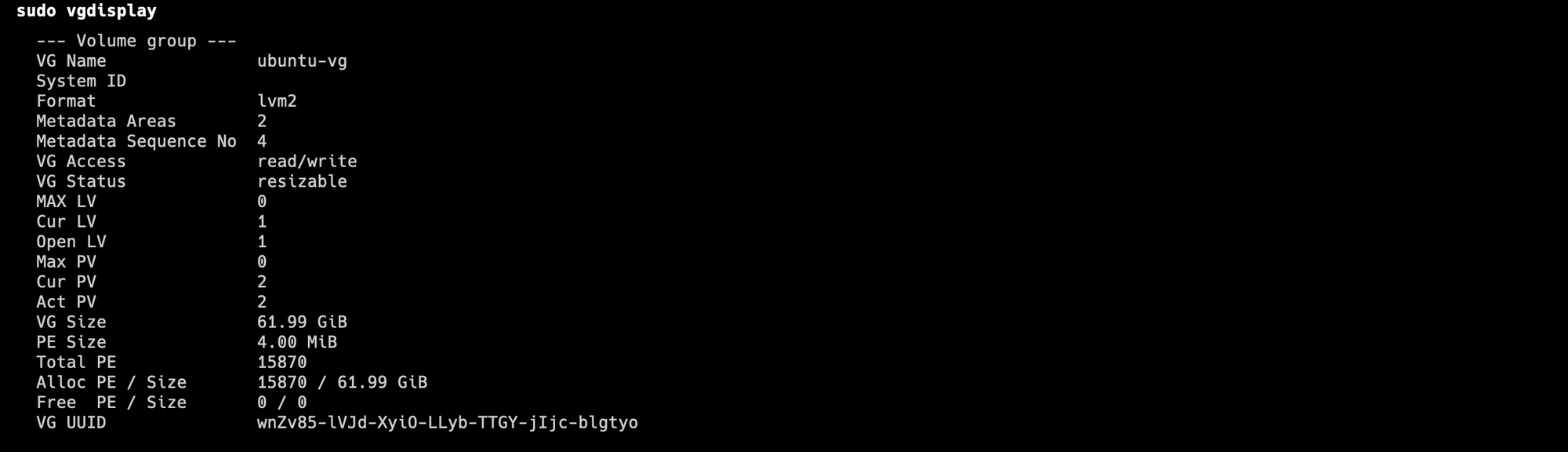
sudo lvdisplay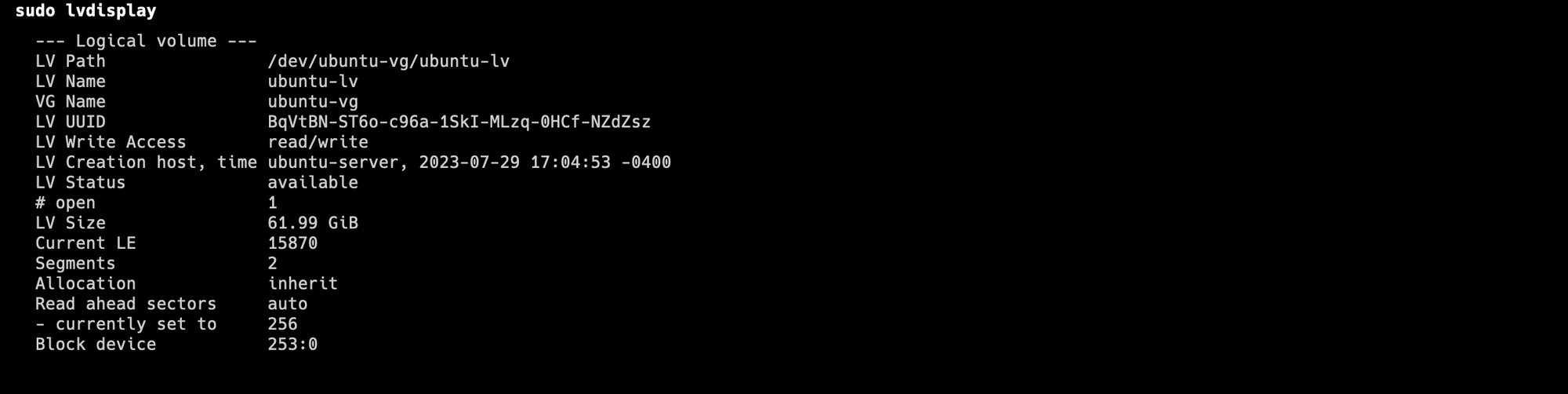
In my case, my volume group was called ubuntu-vg, and my logical volume was called ubuntu-lv with a path of /dev/ubuntu-vg/ubuntu-lv
If you built your server with Ubuntu through the wizard, this would be the normal setup for it
Create Physical Volume (PV) on the New Disk
sudo pvcreate /dev/sdbThis will create the physical volume in LVM
Add the New Physical Volume to the Existing Volume Group
sudo vgextend ubuntu-vg /dev/sdbExtend the logical volume group
sudo lvm lvextend -l +100%FREE /dev/ubuntu-vg/ubuntu-lv
In this case, I wanted to add all the free disk space available to the logical volume. Alternatively, you could also specify the size you want to add. For instance, you could have done +10G to add 10 GB of space.
Resize the filesystem
Last but not least, you'll want to resize the actual filesystem.
sudo resize2fs -p /dev/mapper/ubuntu--vg-ubuntu--lvIf you check your file system, you should see that the space is finally expanded