Read more
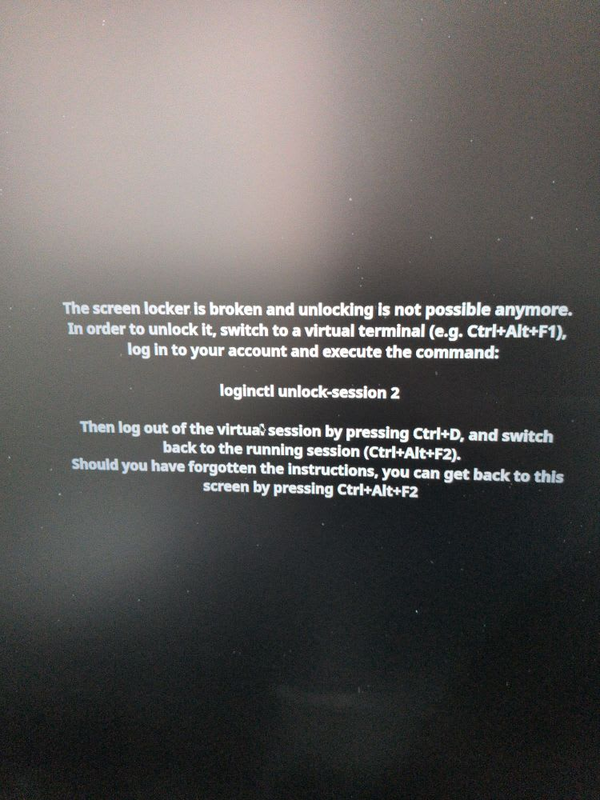
Screen Lock is Broken in Fedora KDE after update
I was greeted with the above screen after I had updated my computer. After much searching (and help from a friend), I was able to solve the issue. Immediate Workaround The first thing I needed to do was to get back into my computer. To do that, here are the
Setting up an external drive on Proxmox
I use Immich as my photo server and storing files on a virtual drive is not a scalable solution. In order to get around that, I mount a USB drive to the VM to store the images. The first thing you have to do is to first identify what drives
Unable to connect to Linux machine when Tailscale is running
There is a known issue where you aren't able to connect to a local IP address on Linux with Tailscale when using the --accept-routes flag. When you enable this flag, Tailscale's routing configuration can interfere with local network connectivity. What's happening When you use
Windows
Shortcuts Specialty Purpose Shortcut Keys Workspace Editor Windows + Ctrl + ` Virtual Desktops Purpose Shortcut Keys Open Task View Windows + Tab Add a virtual desktop Windows + Ctrl + D Switch to the right desktop Windows + Ctrl + Right arrow Switch to the left desktop Windows + Ctrl + Left arrow Close the current desktop Windows + Ctrl