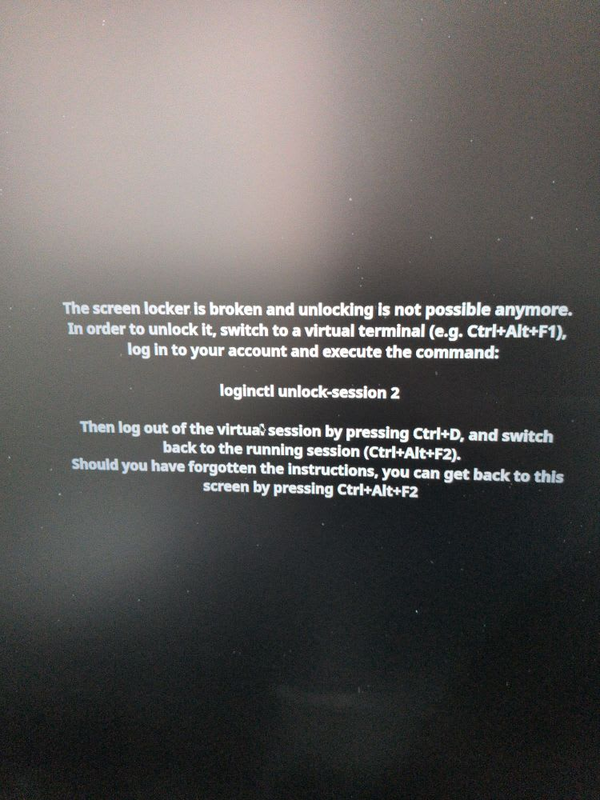Install pg gem fails on MacOS
The standard instruction for installing the postgres gem on MacOS is to install the entire Postgres app by entering
brew install postgres
I wanted to do a leaner install and after digging through some StackOverflow articles, I found that you could just install the Postgres libraries by entering
brew install libpq
However, what tends to happen is that it runs into other issues. The constant error I get is
checking for pg_config... no
No pg_config... trying anyway. If building fails, please try again with
--with-pg-config=/path/to/pg_config
checking for libpq-fe.h... no
Can't find the 'libpq-fe.h header
*** extconf.rb failed ***
Could not create Makefile due to some reason, probably lack of necessary
libraries and/or headers. Check the mkmf.log file for more details. You may
need configuration options.
Provided configuration options:
--with-opt-dir
--without-opt-dir
--with-opt-include
--without-opt-include=${opt-dir}/include
--with-opt-lib
--without-opt-lib=${opt-dir}/lib
--with-make-prog
--without-make-prog
--srcdir=.
--curdir
--ruby=/Users/kelvin/.rbenv/versions/2.6.3/bin/$(RUBY_BASE_NAME)
--with-pg
--without-pg
--enable-windows-cross
--disable-windows-cross
--with-pg-config
--without-pg-config
--with-pg_config
--without-pg_config
--with-pg-dir
--without-pg-dir
--with-pg-include
--without-pg-include=${pg-dir}/include
--with-pg-lib
--without-pg-lib=${pg-dir}/lib
To get around this issue, you have to specify some build commands for your mac
bundle config --local build.pg --with-opt-dir="/usr/local/opt/libpq"