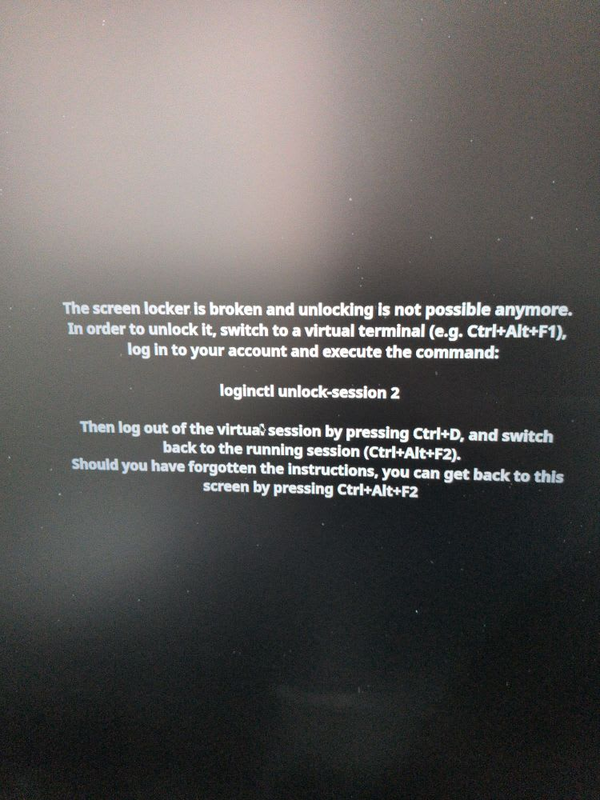Framework Chromebook - Initial Review

I've had my eye on the Framework laptops for a while now. However, I am not a big fan of Windows laptops and couldn't justify getting a machine to run Ubuntu full-time. While there was some activity in the community about getting Chrome OS to run on Framework devices, I jumped at the opportunity when they announced that they had launched a Chrome OS version of the device.
Hardware
I've primarily used Apple MacBooks for the better part of almost two decades now. As such, it's the baseline for all my laptop comparisons. Compared to my 13" MacBook Pro, I would say it's thicker but marginally lighter. The screen is a 3:2, 13.5-inch display which feels different from the 16:9 dimension I'm used to for my MacBooks. Unlike other Frameworks, the Chromebook version only comes with the Intel 12th generation i5-1240p processor. The keyboard works very well for me. I like short travel keyboards, and I compare the keyboard to the Logitech Ergo K860, my main driver. I had worried the laptop would feel cheap because of its repairability factor, but it's been pleasantly solid.

Expansion Cards
One of the biggest draws to picking up the Framework laptop is the concept of their modular expansion cards. They're essentially adaptors that plug into USB-C ports that sit deeper in the machine, but it makes them feel like a part of the device. As part of the purchase, I picked up six expansion cards - they were 2 USB-Cs, one ethernet, 1 USB-A, 1 HDMI, and 1 MicroSD card. The way I have it set up is that I have 1 USB-C on either side of the laptop, which allows me to charge the computer on both sides of the machine and by default, I have a USB-A and MicroSD card in the additional ports. The ethernet expansion card juts out to accommodate the RJ-45 heads. Given this form factor, it serves no other value than to plug in a USB ethernet adapter at that juncture.
Upgradeability
The other thing that drew me to the Framework devices was the upgradeability. Framework sends you a screwdriver that comes with a little pry end to make it easier to upgrade. There were some significant usability decisions here, such as when you remove the screws from the laptop, they stay in the computer, so you don't lose them. I had purchased 64 GB of RAM for a different upgrade and decided to put it in the Framework to try it out. Changing the RAM took a matter of minutes to fix and update.

Overall
My initial impressions of the Framework have been great! From now on, I can see myself swapping to use this as my primary laptop. The ability to upgrade to 64 GB makes it a powerful development machine.