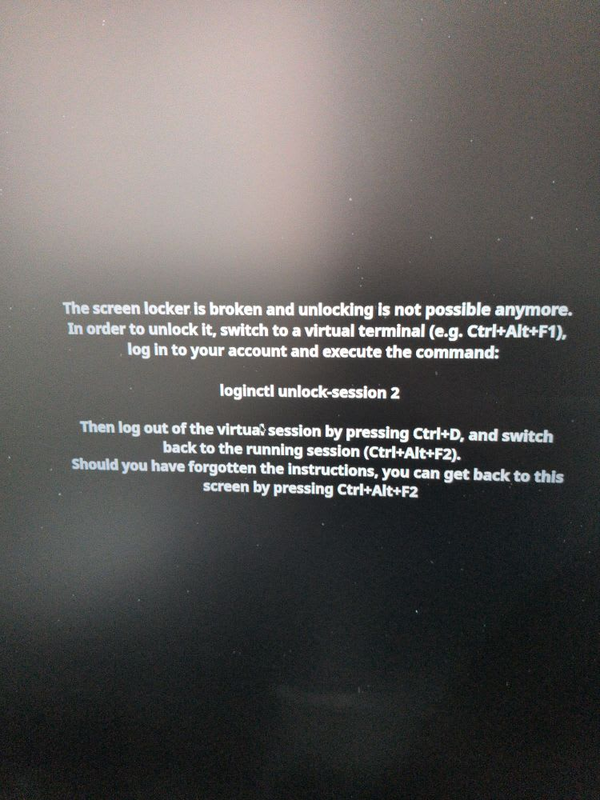Facial Recognition on Linux

One of my favourite features on Windows 10 is the Hello sign-in feature. It's excellent if your Windows is your primary driver in a safe location. I primarily use it for my desktop at home as it's nice to sit down, instantly logged in to my machine, and I'm ready to work. It's a little thing, but it does make it quite convenient. I have mine set up with the Logitech Brio as my IR camera.
I searched to see if there was an equivalent feature in Linux as I'm usually switching between my Ubuntu install and Windows install on my desktop, depending on what I'm doing. After a quick search, an open-source project called Howdy popped up. I love how it's called Howdy as the alternative to Hello.
I was using Howdy for a while when the feature stopped working when I upgraded to Ubuntu 20.10. After doing some quick research, I was able to figure out what I needed to do.
Fixing the Camera Setup in Howdy
To identify the camera, I ran the following command:
v4l2-ctl --list-devicesRunning the command returned my Logitech Brio camera, but it also identified it as four different devices. To get a little bit more details, I ran the following command:
v4l2-ctl -d [device path] --list-formats-extI ran this with each of my devices and found that /dev/video2 returned as an 8-bit Greyscale picture, which I deduced was the IR function.
Once I figured that out, I changed the config file by running:
sudo howdy configAnd changed the device_path entry in the config file to /dev/video2
Then I ran the command to add the facial model. One of the ways you know on the Logitech Brio that the IR camera is firing is that it turns on the red led instead of the white led to indicate that it's using the IR camera.